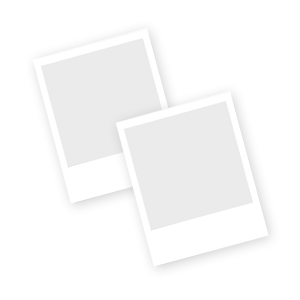Bild 1 von 3



Bild 1 von 3



Adobe Premiere Pro CC 2017 Release Classroom in a Book CD -
US $4,75
Ca.EUR 4,43
Artikelzustand:
Versand:
Standort: Oak Ridge, New Jersey, USA
Lieferung:
Lieferung zwischen Di, 25. Jun und Fr, 28. Jun nach 43230 bei heutigem Zahlungseingang
Rücknahmen:
Zahlungen:
Sicher einkaufen
Der Verkäufer ist für dieses Angebot verantwortlich.
eBay-Artikelnr.:125729705684
Artikelmerkmale
- Artikelzustand
- Subject
- Digital Media / Video & Animation, Interactive & Multimedia
- ISBN
- 9780134665313
- EAN
- 9780134665313
- Subject Area
- Computers
- Publication Name
- Adobe Premiere Pro Cc
- Publisher
- Adobe Press
- Item Length
- 9.2 in
- Publication Year
- 2017
- Series
- Classroom in a Book Ser.
- Type
- Textbook
- Format
- Trade Paperback / Mixed Lot
- Language
- English
- Item Height
- 1 in
- Item Weight
- 33.6 Oz
- Item Width
- 7.5 in
- Number of Pages
- 480 Pages
Über dieses Produkt
Product Information
Creative professionals seeking the fastest, easiest, most comprehensive way to learn Adobe Premiere Pro CC (2017 release) choose Adobe Premiere Pro CC Classroom in a Book (2017 release) from Adobe Press. The 18 project-based lessons in this book show users step-by-step the key techniques for working in Premiere Pro. Learn to edit video in Adobe Premiere Pro CC 2017 and get the most out of your workflow. Take a project from beginning to end and learn to organize media, add audio, create transitions, produce titles, and add effects. Take your projects further by sweetening and mixing sound, compositing footage, adjusting color, using advanced editing techniques, managing projects, working with 360 video for VR headsets, exporting, and much more. The online companion files include all the necessary assets for readers to complete the projects featured in each chapter as well as ebook updates when Adobe releases new features for Creative Cloud customers. All buyers of the book get full access to the Web Edition: a Web-based version of the complete ebook enhanced with video and interactive multiple-choice quizzes. As always with the Classroom in a Book, Instructor Notes are available for teachers to download.
Product Identifiers
Publisher
Adobe Press
ISBN-10
0134665317
ISBN-13
9780134665313
eBay Product ID (ePID)
235258356
Product Key Features
Number of Pages
480 Pages
Language
English
Publication Name
Adobe Premiere Pro Cc
Publication Year
2017
Subject
Digital Media / Video & Animation, Interactive & Multimedia
Type
Textbook
Subject Area
Computers
Series
Classroom in a Book Ser.
Format
Trade Paperback / Mixed Lot
Dimensions
Item Height
1 in
Item Weight
33.6 Oz
Item Length
9.2 in
Item Width
7.5 in
Additional Product Features
LCCN
2017-385442
Dewey Edition
23
Target Audience
Scholarly & Professional
Illustrated
Yes
Dewey Decimal
777/.55
Lc Classification Number
Tr899.A3 2017
Table of Content
GETTING STARTED About Classroom in a Book Prerequisites Installing Premiere Pro CC Optimizing performance Using the lesson files Relinking the lesson files How to use these lessons Online content Lesson files Accessing the Web Edition Additional resources Adobe Authorized Training Centers 1 Touring Adobe Premiere Pro CC Getting started Performing nonlinear editing in Premiere Pro Looking at the standard digital video workflow Enhancing the workflow with Premiere Pro Expanding the workflow Incorporating other components into the editing workflow Looking at the Adobe Creative Cloud video workflow Touring the Premiere Pro workspace Looking at the workspace layout Customizing the workspace Introducing preferences Keyboard shortcuts Moving, backing up, and syncing user settings 2 Setting Up a Project Getting started Setting up a project Setting up a sequence 3 Importing Media Getting started Importing assets Working with ingest options and proxy media Working with the Media Browser Importing images Using Adobe Stock Customizing the media cache Recording a voice-over 4 Organizing Media Getting started Using the Project panel Working with bins Monitoring footage Modifying clips 5 Mastering the Essentials of Video Editing Getting started Using the Source Monitor Navigating the Timeline Using essential editing commands 6 Working with Clips and Markers Getting started Using Program Monitor controls Setting the playback resolution Playing back VR video Using markers Using Sync Lock and Track Lock Finding gaps in the Timeline Selecting clips Moving clips Extracting and deleting segments 7 Adding Transitions Getting started What are transitions? Using edit points and handles Adding video transitions Using A/B mode to fine-tune a transition Adding audio transitions 8 Performing Advanced Editing Techniques Getting started Performing four-point editing Changing playback speed Replacing clips and footage Nesting sequences Performing regular trimming Performing advanced trimming Trimming in the Program Monitor 9 Putting Clips in Motion Getting started Adjusting the Motion effect Changing clip position, size, and rotation Working with keyframe interpolation Using other motion-related effects 10 Multicamera Editing Getting started Following the multicamera process Creating a multicamera sequence Switching multiple cameras Finalizing multicamera editing 11 Editing and Mixing Audio Getting started Setting up the interface to work with audio Examining audio characteristics Creating a voice-over "scratch track" Adjusting audio volume Creating a split edit Adjusting audio levels for a clip 12 Sweetening Sound Getting started Sweetening sound with audio effects Adjusting EQ Cleaning up noisy audio <p style="margi
Copyright Date
2017
Artikelbeschreibung des Verkäufers
Der Verkäufer ist für dieses Angebot verantwortlich.
eBay-Artikelnr.:125729705684
Verpackung und Versand
Artikelstandort:
Oak Ridge, New Jersey, USA
Versand nach:
Afghanistan, Albanien, Algerien, Andorra, Angola, Anguilla, Antigua und Barbuda, Argentinien, Armenien, Aruba, Aserbaidschan, Australien, Bahamas, Bahrain, Bangladesch, Belgien, Belize, Benin, Bermuda, Bhutan, Bolivien, Bosnien und Herzegowina, Botsuana, Brasilien, Brunei Darussalam, Bulgarien, Burkina Faso, Burundi, Chile, China, Costa Rica, Côte d'Ivoire (Elfenbeinküste), Demokratische Republik Kongo, Deutschland, Dominikanische Republik, Dschibuti, Dänemark, Ecuador, El Salvador, Eritrea, Estland, Fidschi, Finnland, Frankreich, Gabun, Gambia, Georgien, Ghana, Gibraltar, Grenada, Griechenland, Grönland, Guatemala, Guinea, Guinea-Bissau, Guyana, Haiti, Honduras, Hongkong, Indien, Indonesien, Irland, Island, Israel, Italien, Jamaika, Japan, Jemen, Jordanien, Kaimaninseln, Kambodscha, Kamerun, Kanada, Kapverdische Inseln, Kasachstan, Katar, Kenia, Kirgisistan, Kiribati, Kolumbien, Kuwait, Laos, Lesotho, Lettland, Libanon, Liberia, Liechtenstein, Litauen, Luxemburg, Macau, Madagaskar, Malawi, Malaysia, Malediven, Mali, Malta, Marokko, Mauretanien, Mauritius, Mazedonien, Mexiko, Moldawien, Monaco, Mongolei, Montenegro, Montserrat, Mosambik, Namibia, Nauru, Nepal, Neuseeland, Nicaragua, Niederlande, Niger, Nigeria, Norwegen, Oman, Pakistan, Panama, Papua-Neuguinea, Paraguay, Peru, Philippinen, Polen, Portugal, Republik Kongo, Republik Kroatien, Ruanda, Rumänien, Salomonen, Sambia, Samoa (Westsamoa), San Marino, Saudi-Arabien, Schweden, Schweiz, Senegal, Serbien, Seychellen, Sierra Leone, Simbabwe, Singapur, Slowakei, Slowenien, Spanien, Sri Lanka, St. Kitts und Nevis, St. Lucia, St. Vincent und die Grenadinen, Suriname, Swasiland, Südafrika, Südkorea, Tadschikistan, Taiwan, Tansania, Thailand, Togo, Tonga, Trinidad und Tobago, Tschad, Tschechische Republik, Tunesien, Turkmenistan, Turks- und Caicosinseln, Türkei, USA, Uganda, Ungarn, Uruguay, Usbekistan, Vanuatu, Vatikan, Vereinigte Arabische Emirate, Vereinigtes Königreich, Vietnam, Wallis und Futuna, Zentralafrikanische Republik, Zypern, Ägypten, Äquatorialguinea, Äthiopien, Österreich
Ausgeschlossen:
Barbados, Französisch-Guayana, Französisch-Polynesien, Guadeloupe, Libyen, Martinique, Neukaledonien, Russische Föderation, Réunion, Ukraine, Venezuela
| Verpackung und Versand | Nach | Service | Lieferung*Siehe Lieferhinweise |
|---|---|---|---|
| US $3,75 (ca. EUR 3,50) | USA | Sparversand (USPS Media MailTM) | Lieferung zwischen Di, 25. Jun und Fr, 28. Jun nach 43230 |
| Bearbeitungszeit |
|---|
| Der Verkäufer verschickt den Artikel innerhalb von 1 Werktag nach Zahlungseingang. |
| Steuern |
|---|
| An der Kasse fallen ggf. Steuern an. Mehr erfahrenMehr erfahren zu Steuern auf eBay-Käufe. |
Mehrwertsteuer für diesen Artikel #125729705684
Mehrwertsteuer für diesen Artikel #125729705684
Der Verkäufer berechnet Mehrwertsteuer für Artikel, die in die folgenden Bundesstaaten verschickt werden:
| Bundesstaat | Steuersatz für Sales Tax |
|---|
Rücknahmebedingungen
| Frist | Rückerstattung erfolgt in folgender Form: | Rücksendung |
|---|---|---|
| 14 Tage | Geld zurück | Käufer zahlt Rückversand |
Der Käufer trägt die Rücksendekosten.
| Rücknahmebedingungen im Detail |
|---|
| Rücknahme akzeptiert |
Zahlungsdaten
Zahlungsmethoden
Hinweis: Bestimmte Zahlungsmethoden werden in der Kaufabwicklung nur bei hinreichender Bonität des Käufers angeboten.
Angemeldet als privater Verkäufer
Daher finden verbraucherschützende Vorschriften, die sich aus dem EU-Verbraucherrecht ergeben, keine Anwendung. Der eBay-Käuferschutz gilt dennoch für die meisten Käufe. Mehr erfahrenMehr erfahren
Verkäuferbewertungen (939)
a***e (618)- Bewertung vom Käufer.
Letzter Monat
Bestätigter Kauf
Excellent seller - fast shipping, item as described. Highly recommend!
n***s (74)- Bewertung vom Käufer.
Letzter Monat
Bestätigter Kauf
I loooove these pants so much! The color is beautiful and they fit so great. They shipped same day (sat) and arrived already Monday. Seller has great communication and was quick to respond. Would definitely purchase from this seller again!
j***1 (2147)- Bewertung vom Käufer.
Letzte 6 Monate
Bestätigter Kauf
Fast, easy, exactly as described
Produktbewertungen & Rezensionen
Relevanteste Rezensionen
- 14. Sep. 2017
- 21. Jul. 2018
Perfect!!
Bestätigter Kauf: JaZustand: Gebraucht
Noch mehr entdecken:
- Penguin Books Studium und Erwachsenenbildung,
- Penguin Books Sprachkurse und Lehrmaterialien,
- Penguin Books Fachbücher, Lernen und Nachschlagen,
- Englische Studium und Erwachsenenbildung Penguin Books,
- Penguin Books Studium und Erwachsenenbildung Ab 2010,
- Hörbücher mit Audio-CD,
- Die drei??? Hörbücher mit Audio-CD,
- Hörbücher mit Kinder- & Jugendliteratur mit Audio-CD,
- Erwachsene Hörspiele mit Audio-CD,
- Pumuckl CD Hörbücher & Hörspiele