Info
Alle Bewertungen (73)
- joystoys88 (1058)- Bewertung vom Käufer.Letzter MonatBestätigter KaufThank you very much for your business, it’s appreciated!
- generalluxbay (12370)- Bewertung vom Käufer.Letzter MonatBestätigter KaufThank you!
- schoolsurplus4u (8911)- Bewertung vom Käufer.Letzter MonatBestätigter KaufGood buyer, prompt payment, valued customer, highly recommended.
- heypharma (110826)- Bewertung vom Käufer.Letzter MonatBestätigter KaufGood buyer, prompt payment, valued customer, highly recommended. :-)
- tewood-4 (9642)- Bewertung vom Käufer.Letzter MonatBestätigter KaufGood buyer, prompt payment, valued customer, highly recommended.
- countingram (6781)- Bewertung vom Käufer.Letzte 6 MonateBestätigter KaufEvery sale helps my little shop grow. Thank you! I hope you enjoy your item ♡
Rezensionen (5)
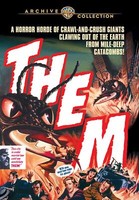
14. Aug 2025
It stalls at marker #12. I borrowed it f...
It stalls at marker #12. I borrowed it from my library and that one plays perfectly. I want a refund.

13. Jul 2022
Best of the best
Mozart with the best singers and performances.
06. Mai 2009
It Does What It Says, Almost.
I bought this printer for the CD printing function, and have had it installed for a month. I had to buy this model because it installs in Windows 2000 Pro which I run. It replaced an HP 720 that had fun almost flawlessly since 1998. It prints the CDs fine and prints paper very fast, even in Normal made, but I haven't used copy yet. I had a problem with scanning to my PC, but HP support suggested that I use Twain under Accessories/Imaging, and that works well. When I power the printer off, I get a dialog box that says "You have unplugged or ejected a device without stopping it. Unplugging or ejecting devices without first stopping them can often cause your computer to crash and lose valuable data. To safely unplug or eject any of the following devices, first use the Hardware wizard in the Control Panel to stop the device." It depicts a USB Mass Storage Device that doesn't exist, but may be a Woofer Tester that's disconnected from USB port 2 that has the registry confused. I use port 1 for a Canon camera and I never get a message disconnecting it. Anyway, I click OK at the dialog box and have never lost data on the printer or crashed the PC. The printer does go thru a tremendous amount of racket while it's initializing or starting a new function and powering on/off. I suppose that's because it performs so many functions and that's how the microcode handles it. The user manual should be more detailed. Overall, it works well and I would recommend the printer.
