Bild 1 von 2

Standardbild


Bild 1 von 2

Standardbild


Shortcut Matters Ser.: Adobe Acrobat DC Keyboard Shortcuts by U. C-Abel Books (2017, Trade Paperback)
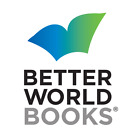
Better World Books (2772472)
98,8% positive Bewertungen
Preis:
US $10,67
(inkl. MwSt.)
Ca.EUR 9,14
+ $11,77 Versand
Rücknahme:
30 Tage Rückgabe. Käufer zahlt Rückversand. Wenn Sie ein eBay-Versandetikett verwenden, werden die Kosten dafür von Ihrer Rückerstattung abgezogen.
Artikelzustand:
Book
Oops! Looks like we're having trouble connecting to our server.
Refresh your browser window to try again.
Über dieses Produkt
Product Identifiers
PublisherCreateSpace
ISBN-101543228429
ISBN-139781543228427
eBay Product ID (ePID)236686137
Product Key Features
Number of Pages62 Pages
Publication NameAdobe Acrobat DC Keyboard Shortcuts
LanguageEnglish
SubjectDesktop Applications / General
Publication Year2017
TypeTextbook
AuthorU. C-Abel Books
Subject AreaComputers
SeriesShortcut Matters Ser.
FormatTrade Paperback
Dimensions
Item Height0.1 in
Item Weight4.7 Oz
Item Length8.5 in
Item Width5.5 in
Additional Product Features
Intended AudienceTrade
SynopsisThis step by step guide will teach you how to read, create, edit, navigate, comment, sign pdf documents and forms with the well-known Adobe Acrobat DC, using keyboard shortcuts. The things this book has in stock for you are: Fundamental Knowledge of Keyboard Shortcuts.Definition of Computer Keyboard, Ways To Improve In Your Typing Skill, Mouse, Definition Of Keyboard Shortcuts, Why You Should Use Shortcuts. 15 (Fifteen) Special Keyboard Shortcuts. Keyboard Shortcuts for use in Adobe Reader:Keys for Selecting Tools. Keys for Working with Comments. Keys for Navigating a PDF. Keys for Working with Forms. Keys for Working with PDF Portfolios. Keys for Navigating Task Panes. Keys for General Navigating. Keys for Working with Navigation Panels. Keys for Navigating the Help Window. Keys for Accessibility. This book is packed with information and vivid illustrations that meets the needs of every Acrobat DC user., This step by step guide will teach you how to read, create, edit, navigate, comment, sign pdf documents and forms with the well-known Adobe Acrobat DC, using keyboard shortcuts. The things this book has in stock for you are: Fundamental Knowledge of Keyboard Shortcuts. Definition of Computer Keyboard, Ways To Improve In Your Typing Skill, Mouse, Definition Of Keyboard Shortcuts, Why You Should Use Shortcuts. 15 (Fifteen) Special Keyboard Shortcuts. Keyboard Shortcuts for use in Adobe Reader: Keys for Selecting Tools. Keys for Working with Comments. Keys for Navigating a PDF. Keys for Working with Forms. Keys for Working with PDF Portfolios. Keys for Navigating Task Panes. Keys for General Navigating. Keys for Working with Navigation Panels. Keys for Navigating the Help Window. Keys for Accessibility. This book is packed with information and vivid illustrations that meets the needs of every Acrobat DC user.
















