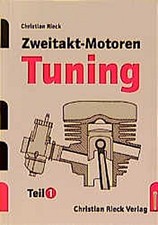MOMENTAN AUSVERKAUFT
Über dieses Produkt
Product Identifiers
PublisherQue
ISBN-100789725363
ISBN-139780789725363
eBay Product ID (ePID)1869099
Product Key Features
Edition12
Book TitleUpgrading and Repairing Pcs
Number of Pages1656 Pages
LanguageEnglish
Publication Year2000
TopicEquipment, Appliances & Supplies
GenreHouse & Home
AuthorSopher
FormatCD-ROM / Trade Paperback
Dimensions
Item Height2.5 in
Item Weight90.8 Oz
Item Length9.4 in
Item Width7.5 in
Additional Product Features
Table Of ContentIntroduction. 1. Personal Computer Background. 2. PC Components, Features, and System Design. 3. Microprocessor Types and Specifications. 4. Motherboards and Buses. 5. BIOS. 6. Memory. 7. The IDE Interface. 8. The SCSI Interface. 9. Magnetic Storage Principles. 10. Hard Disk Storage. 11. Floppy Disk Storage. 12. High-Capacity Removable Storage. 13. Optical Storage. 14. Physical Drive Installation and Configuration. 15. Video Hardware. 16. Serial, Parallel, and Other I/O Interfaces. 17. Input Devices. 18. Internet Connectivity. 19. Local Area Networking. 20. Audio Hardware. 21. Power Supply and Chassis/Case. 22. Printers and Scanners. 23. Portable PCs. 24. Building or Upgrading Systems. 25. PC Diagnostics, Testing, and Maintenance. 26. File Systems and Data Recovery. Glossary. List of Acronyms. Index.
SynopsisUpgrading & Repairing PCs, 12th Academic Edition is a reference guide that addresses and resolves hardware problems. This book teaches students about what goes on inside the computer. It also covers PC building, upgrading, repairing and troubleshooting., For courses in hardware, PC troubleshooting and repair. Upgrading & Repairing PC's, 12th Academic Edition is a comprehensive reference guide that addresses and resolves hardware problems. This book teaches students about what goes on inside the computer. It also covers PC building, upgrading, repairing and troubleshooting. Written by Scott Mueller, the most trusted, authoritative hardware voice in the industry, it is the complete solution for hardware information.